Every business needs a website.
In the era of social distancing, entrepreneurs must establish an online presence and make contactless orders to keep their business running. Likewise, job seekers and self-employed professionals need an online portfolio to impress clients or hire managers.
While numerous website builders exist, Squarespace and WordPress are the top CMS (Content Management Systems) solutions for businesses.
So, which should you pick?
In this post, we’ll compare WordPress vs Squarespace to help you pick the best platform based on your needs.
Let’s get started.
WordPress vs Squarespace: Ease of Use
If you’re a new site owner, chances are you have no coding experience. You are unfamiliar with CSS or HTML—the basic building blocks of creating a website. That’s precisely why you’re looking for an all-in-one solution to create a beautiful website that suits your professional needs.
Let’s compare these two platforms based on this category.
WordPress
WordPress is best for site owners that can put in some serious time to learn the ropes.
Familiarize yourself with the difference between posts and pages. Create landing pages in the “Page” section and add text, images, videos, audio, and links.

Post blogs in the “Post” section. Here, you can add text or images and optimize the content for SEO. You can click the Preview button to get a full preview of your post prior to publishing.

If it’s your first time to launch a website, WordPress may take some time to learn. However, most users love that it comes with a ton of customization options and plugins that can boost site performance.
Squarespace
The first step to creating a Squarespace website is to choose your template.
Squarespace comes with gorgeous website templates that comprise pre-built pages, layouts, and formats. Each page is composed of block sections that organize text boxes, images, and headers into content blocks.

Then you can create posts and add text or images through their built-in text editor. This lets you write and simultaneously get a full preview of your blog post.

As a consequence of the platform’s pre-built pages, users have limited customization options.
Summary
Squarespace is more user-friendly for beginners. A built-in text editor simultaneously lets you add posts and get a full-overview of your site. In comparison, WordPress users have to take time to adjust to the platform but bloggers have more options to optimize their posts for SEO.
WordPress vs Squarespace: Price
Squarespace has a fixed monthly plan and transaction fees. On the other hand, the price of a WordPress site depends on your business’ needs.
WordPress
WordPress is free, but there are a lot of costs attached to building and managing your site. Costs vary, depending on whether you’re creating a blog, business, event, or services website.
Hosting and web domain are required expenses. A domain name is estimated to cost $12/year, and hosting costs around $2.95 to $49.95/month. While cheap shared hosting is available, eCommerce websites may require a hosting solution that can handle the influx of thousands of customers per week.
Apart from that, while most plugins are free, you may have to pay for premium features to boost your website’s functionality and security.
Squarespace
Squarespace annual plans begin at $12 per month (or $144 per year) for personal websites, $18 per month (or $216 per year) for businesses, and $26 per month (or $312 per year) for commerce. It’s important to note that their business plans have a 3% transaction fee, but commerce plans have none.

Summary
The start-up costs for WordPress is a lot smaller than Squarespace. As your business grows, you can gradually add plugins to power up your website. Meanwhile, Squarespace has a flat fee for all types of professionals and a transaction fee for their Business plan.
WordPress vs Squarespace: Design, Themes, and Templates
Squarespace and WordPress have hundreds of themes, but these differ based on the level of customization possible.
WordPress
The platform has thousands of free or paid templates and themes.
It has fully customizable themes that may be modified based on your brand’s logo, color, layout, and font combinations. There are hundreds of options for blogs, e-commerce storefront, portfolios, or informational websites.

Make your ideal pick, filter your search, and find themes based on their layout, subject, and features. WP Mayor also has a number of theme roundups for eLearning platforms, shops, and startups.

Unlike Squarespace, beginners must be willing to put in some serious effort to learn how things work. On the bright side, plugins such as Elementor, BeaverBuilder, and Toolset let you build rich custom sites with no coding experience required.
But again, it’s a small price to pay for the level of customization and numerous options available at your fingertips.
Squarespace
With Squarespace, choosing a theme involves a seamless experience.
First, visitors answer personalized questions about their site’s goals, industry, and objectives.

Next, Squarespace comes up with personalized search results based on your answers.

Squarespace has many beautiful and customizable themes, but there’s a big difference between the two website builders.
Squarespace has fewer themes and limited layout options and features. So, its customization options are inferior to WordPress. However, you may design these gorgeous templates by changing the fonts, colors, animations, spacing, and buttons.
Summary
WordPress and Squarespace libraries are stacked with hundreds of beautiful themes—yet the similarities end there. Squarespace offers a seamless user experience but limited customization options. Meanwhile, WordPress users will find that their customization options are endless.
WordPress vs. Squarespace: Extensions, Plugins, and Integrations
Both Squarespace and WordPress have downloadable extensions, plugins, and integrations to power up your website.
WordPress
The WordPress Plugin Directory has more than 50,0000 plugins.
There are limitless features and capabilities that you can add to your site. There are plugins for adding contact forms, improving SEO, integrating social media, checking comments, and so on. Before installation, you can check reviews, view star ratings, and read installation instructions.

Apart from that, most third-party applications, including SaaS applications, can easily integrate with WordPress sites.
Squarespace
With Squarespace, an extension is the equivalent of an app, add-on, or plugin.
Currently, the platform’s extensions library has 20+ extensions, which is a dismal number compared to WordPress. However, the scope of these extensions includes shipping, sales, marketing, inventory, and finance.

Summary
Let’s be clear: WordPress is the winner for plugins, integrations and extensions. Their large library ensures users have limitless possibilities for ramping up their website.
WordPress vs Squarespace: eCommerce
Want to sell products online? Let’s take a look at what each platform has to offer.
WordPress
WordPress has numerous payment gateways that can process transactions from consumers across the globe.
Just install the right payment plugin. You can then accept payments from Apple Pay, Google Pay, Stripe, PayPal, credit cards, bank, or debit payment.
WordPress can also be integrated with WooCommerce plugins to transform your site into a fully functional eCommerce store. Merchants can also sell an unlimited number of products and add multiple plugins and integrations.

Squarespace
Squarespace has templates for e-commerce sites, as well as plugins for shipping and transactions. But again, it only has a few extensions which limit your eCommerce website.

Also, the platform only connects with Stripe or Paypal. You can sell unlimited products in the Business and Commerce plans. However, Business plans come with a 3% transaction fee.
For small businesses the combined cost of monthly fees, transaction fees, and hosting fees may take a bulk of your profits.
Summary
Lack of payment options can easily dissuade customers from making their purchase. Fortunately, WordPress merchants can install plugins that accommodate payment gateways from across the globe. In contrast, Squarespace offers limited options.
WordPress vs Squarespace: Languages and Internationalization
Success in the international market requires localized websites translated in your consumer’s native tongue—so let’s compare how WordPress and Squarespace fulfill this.
WordPress
WordPress itself can be fully translated into 65 languages so if you’re a non-native English speaker you can easily navigate the platform. As for the front-end website, you can install a WordPress plugin like Weglot and WPML. Beyond translating words, the Weglot plugin may consider local currencies, time zones, and units of measurement.
Squarespace
Squarespace only supports six languages: English, French, German, Italian, Portuguese, and Spanish. The official trick to creating a multilingual site is duplicating pages and creating a cover page that lets visitors select their preferred language.
This endeavor requires hiring local copywriters and translators. Alternatively, you can integrate with third-party services that will allow you to create multilingual websites.
Summary
Merchants that plan to build a multilingual site experience more flexibility with WordPress. The platform supports more than 65+ languages and offers plugins that can translate your site with native proficiency.
WordPress vs Squarespace: Data Portability
These two platforms offer contrasting approaches in terms of data portability.
WordPress
WordPress provides a seamless experience for backing up your site data.
Just click the “Tools” section on the dashboard to reach the Tools Export Screen. Then download all content or choose posts, pages, and media. Finally, click the “Download Export File” button to save your file in XML format.
A WordPress XML file includes your posts, landing pages, comments, tags, users, taxonomies, and other relevant site data. Having the exported site data enables you to seamlessly switch to a new host or backup your site if anything goes wrong.

Squarespace
Unfortunately, there is no option to backup Squarespace websites. As a result, users must keep a copy of their content, download XML files, download JSON files, and use other measures to prepare for the worst-case scenarios.
Moving from Squarespace 7.0 to the latest 7.1 also requires recreating your site content. While there is an option to duplicate your entire website, this feature is only available for Squarespace Circle members.
Summary
When factoring data portability, WordPress wins by a mile! Their users can backup their entire database without a hitch, whereas Squarespace users don’t have this privilege.
WordPress vs Squarespace: Maintenance
Both of these platforms have update and maintenance features, but you’ll have to make an active effort if you want to keep your WordPress site running.
WordPress
WordPress users must make an active effort to install site updates, backups, and security.
Thankfully, you can update your site with a click of a button. Visit the Dashboard and Updates screen. Next up, you need to click the “Update Now” button on the WordPress page.

No need to worry about update issues! Before you update, you can backup your site and restore it to its previous versions.
For a hassle-free update, you’ve got a few different options: hiring a WordPress maintenance service and opting for WordPress Hosting Providers. You can also install plugins that can manage all kinds of updates.
Squarespace
Squarespace is a closed system, which means your site will receive regular updates and site maintenance.
Summary
Squarespace offers more convenient site maintenance and updates. In contrast, WordPress users have to make an active effort to update their website, but it also offers a fast and convenient one-click update.
WordPress vs Squarespace: Community and Support
Let’s take a look at the community and support options for each platform.
WordPress
WordPress has no mainstream channel for tutorials and support. However, there are thousands of WordPress tutorials, courses, and articles online.
WordPress.org has forums where users can learn tips for installation, troubleshooting, plugins and more.

Most WordPress.org plugins also have forums in the “Support” section.

Besides these examples, resource sites like WP Mayor help users decipher plugins, access professional tutorials, and more.
If you experience any issues, you can even hire a WordPress developer from Toptal or Codeable.

Squarespace
The Squarespace Help Center includes in-depth articles, video tutorials, and workshops to help you get started. For hands-on assistance, you can also hire third-party designers and developers from the Squarespace marketplace.

Summary
Squarespace and WordPress have an ample support system and tutorials to help new users navigate the website builder. If you want to learn the nitty gritty of WordPress, you’ll find plenty of courses and forums from their dedicated community.
Squarespace vs WordPress: Which Platform to Pick?
WordPress beats Squarespace hands down when it comes to creating a powerful and functional website. Let’s summarize the pros and cons of WordPress vs Squarespace.
WordPress
Pros
- Limitless customization
- Thousands of free and paid themes
- 50,000+ plugins
- Numerous payment gateways
- Support for over 65+ languages for multilingual sites
- Has options for backing up website
- Easy updates
- Strong support from community
- Affordable for small business owners
Cons
- Takes time to learn
- Requires users to manually find, download and install plugins to improve their website
Squarespace
Pros
- Offers automatic updates and site maintenance
- User-friendly pre-built templates
Cons
- Limited customization
- Payment gateways limited to Stripe and Paypal
- No option to backup site data
- Only 20+ plugins
- Only supports 6 languages for multilingual sites
- Business plan has transaction fees
Squarespace is ideal for business owners and merchants that want a fast and easy way to build a website. All you need to do is to pick a theme and design your eCommerce store. However, there are limited options for site customization or backing up your site data
In contrast, WordPress is ideal for merchants that want limitless customization options. The community has thousands of plugins and themes that you can use to build a functional eCommerce website. If you’re not satisfied with the services, you can always export your data and move to another platform.
Now, you’ve learned the pros and cons of WordPress vs Squarespace.
That said, which one will you pick?




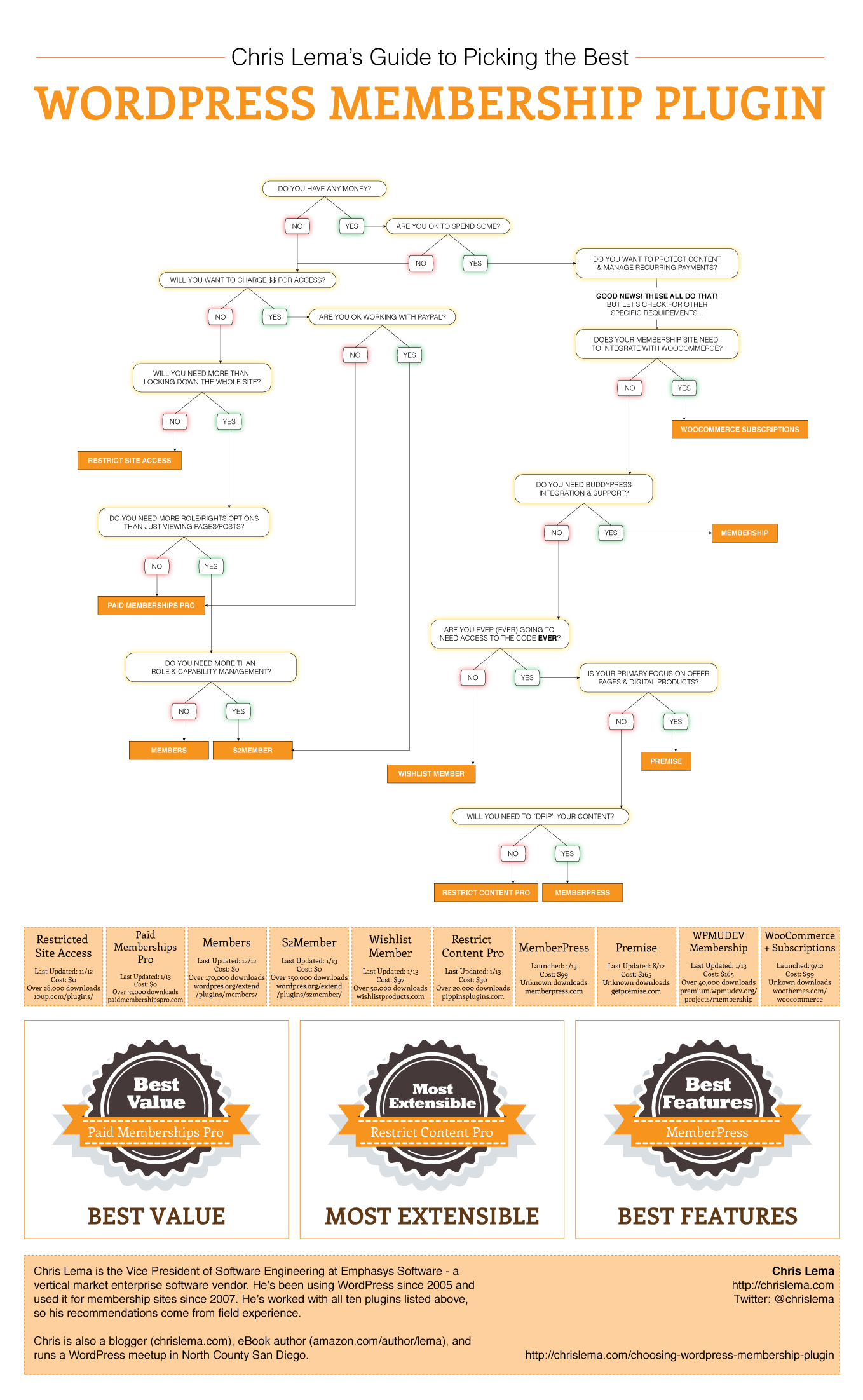
0 comments:
Post a Comment