WordPress is one of the most flexible and versatile content management systems around. You can operate an online shop, create a discussion forum, build a link directory, start a classifieds website, run a membership site, and even begin a review site.
However, one of the best ways to utilize the power of WordPress is to start a blog. And, with a blog comes lots of hard work, dedication, and of course killer content that is relevant to your target audience.
In the past, we have shown you how to start your very own WordPress blog, ways to make your blog stand out in the crowd, and have shared some of the best minimal blogging themes on the market so you can let what you have to say take center stage.
However, today I am going to share with you a unique way to add lots of value to your already existing WordPress blog by adding related content from external sources to it via an RSS feed.
Using the exceptional WP RSS Aggregator plugin created by none other than the talented Jean Galea of WP Mayor, this related content solution is sure to give your blog the boost it needs to build a larger following.
What is an RSS Feed Anyways?
Before I get into how to add an RSS feed to your blog using WP RSS Aggregator, I want to review what exactly as RSS feed is. Also known as “Really Simple Syndication”, an RSS feed is a cool way to allow your site visitors to view recently published content from your website without having to visit your website manually. Rather, they simply check their updated RSS feed and view what interests them.
So What is RSS Aggregation?
The problem with regular RSS feeds is that your site visitors have to visit separate feeds for all of their favorite websites. This can become very time-consuming and frustrating, especially if they have to scroll through feeds offering content that is just not useful or interesting.
This is where RSS aggregation comes into play.
RSS aggregation takes RSS feeds from many sources and puts them all in one convenient location. This new feed now displays niche related content in one big feed thus eliminating the need to click on multiple feeds one after the other. In addition, most aggregator feed solutions allow you to customize the type of content imported so only the very best is on display.
Pretty cool right?
Well, it gets even better when you add an RSS aggregation feed like this to your website.
How Having an RSS Aggregator Adds Value to Your Blog
Adding external content to your website via an RSS aggregator can add plenty of value to you blog thus benefiting both you and those that visit your website. Let’s look at some of ways it does just that:
- Complement your published content. Add additional content to your published articles that are niche related for site visitors to read.
- Keep your regulars. Become a well-known informational hub for loyal site visitors by providing content from around the web that is highly educational, entertaining, and industry related.
- Generate unique visitors. Draw in unique visitors because the feed content you are sharing will have different angles than your website’s content.
- Update your website. Despite having no newly published content, maintain a constantly updated website.
- Boost SEO. With more related content added to your site with specific keywords, find your site ranking higher in search results.
- Save your readers time. Collect the very best articles in one place so your readers no longer have to visit multiple websites at a time.
- Ensure your readers don’t miss a thing. Provide a constant feed of recent articles for your readers and guarantee they will always know what is going on.
Adding Related Content Using WP RSS Aggregator
WP RSS Aggregator is the perfect WordPress plugin for adding an “automatic, regular flow of fresh and relevant content” to your blog. Used as a unique way to curate related content for your website and reap the benefits of sharing that relevant content with your site visitors, WP RSS Aggregator offers a complete solution for importing RSS Feeds into your WordPress posts and custom post types.
Moreover, WP RSS Aggregator is a comprehensive plugin solution that comes with many helpful add-ons for achieving several goals. With that in mind, today we will look at just the add-ons needed to enhance your website with a constant feed of related content.
Feed to Post
With this add-on, you can import, store, and display RSS Feeds from external sources as posts or other custom post types. Full of customization options, this add-on is the perfect tool to supplement your published content.
To use the Feed to Post add-on, set the parameters you want, enter the feed source URL of the third-party site you want to add to your RSS feed, configure any additional settings, and click Publish Feed.
Once you click publish, the feed items you have added will then be imported as posts, such as the ones found here at WP News Desk.
Let’s highlight some how this add-on adds value to your blog:
Import third-party feeds and display them as posts or other custom post types. This allows you to determine how you want your readers to access the feed information. You can also set the post format, configure dates, import only unique titles, custom link back to the original source, set no follow rules, embed videos, and import videos.
Configure image settings such as minimum dimensions, featured images, and fallback image.
Limit feed word counts, automatically create authors, translate content using WPML, and even make the Feed to Post add-on work across your WordPress Multisite.
The great thing about using the Feed to Post add-on is that it is flexible:
- Curate content on a regular basis supplementing your own published work
- Create a news aggregation site
- Import content to add to a newsletter
- Share related YouTube videos
- Design a mobile app with related content added to it
In addition, you could always create a job listings section, show upcoming events related to your industry, share Instagram photos that your visitors will relate to, and so much more.
Full Text RSS Feeds
Used to complement the Feed to Post add-on alongside the core plugin, WP RSS Aggregator, the Full Text RSS Feeds add-on turns your RSS feed posts that are only excerpts into full text articles. More so, it finds any missing images and displays them for your readers.
Grabbing full text content from your third-party feed sources is a cinch using this add-on. Navigate to RSS Aggregator > Add New and scroll down to the section labeled Feed to Post – General. From there click the box labeled Force full content. This will force your aggregated feed to retrieve the full text content including images.
From there all you have to do is fetch your feed’s posts via the Feed Sources section. All of your posts will now have the full, original content available for your readers to view.
In the end, by retrieving all of your RSS feed’s full content, you eliminate the need for your site visitors to click on the third-party link and navigate away from your website to continue reading the related content you have provided. This improves the user experience and keeps site visitors on your site for longer periods of time, which of course helps reduce bounce rates.
Keyword Filtering
The Keyword Filtering add-on is a great addition to the WP RSS Aggregator plugin. Additionally, it works well with all of the other add-on available for the core plugin.
Giving you the ability to control, import, and store feed items or posts that contain specific keywords determined by you, this add-on ensures your site visitors view only the very best related content.
Take for instance Young Tribune’s Entertainment section. Filtering all content keywords to fit their entertainment section is helpful for ensuring the right content posts to the correct section. After all, your visitors are on your website looking for something in particular. They do not want to waste their time wading through an RSS feed you provide them that is full of unrelated content.
Check out some of Keyword Filtering’s best filtering features:
- Filter using the all, any, or none words and phrases
- Screen content using the any or none tags
- Use a shortcode to filter a specific keyword
The great thing about this add-on is that you can apply the filtering options to an individual feed source or all of your feed sources depending on your individual needs.
If you want to cater to your site visitors in any way you can, and truly provide them the most authoritative and high quality related content there is, consider using the Keyword Filtering add-on with WP RSS Aggregator for the following types of blogs:
- News curation site
- Live sports site
- Financial news updates
- Community news and events
- For collecting content to add to your newsletter
- Build a feed-based mobile app
Final Thoughts
In the end, there are many reasons why you should consider implementing an aggregated RSS feed solution such as WP RSS Aggregator on your WordPress website. Not only does it help you provide readers with high quality external content that is related to what you website already offers, it streamlines the process of acquiring related content for your readers thus improving their user experience and making you their go-to site for all things related to your niche.
Have you ever used WP RSS Aggregator and any of the premium add-ons that are available? I would love to hear all about it in the comments below!

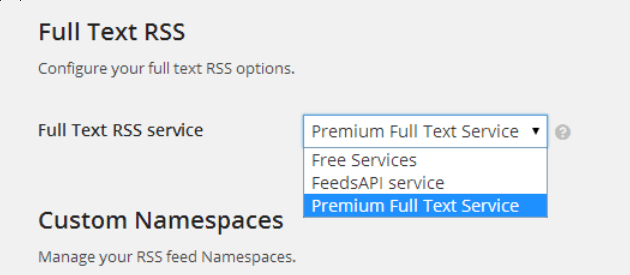
0 comments:
Post a Comment