Not sure if you need a WordPress podcast host or not?
If you’re starting a podcast, you’re probably researching microphones, scripts, guests, and more. But there’s another important consideration that you’ll need to make right at the beginning – where you’re going to host your podcast files.
If you want to keep things simple (and keep your costs down), you might plan to just host your podcast files on your existing WordPress site hosting.
There are some great plugins that make that easy, such as the Seriously Simple Podcasting plugin.
However, while that approach will kind of work, it’s not ideal, especially once your podcast starts growing.
In this post, we’ll dig into podcast hosting for WordPress users, including answering the question of whether you need a dedicated WordPress podcast host or if you can just use your existing hosting.
Then, we’ll introduce you to a simple solution that lets you benefit from dedicated podcast hosting while still doing everything from your WordPress dashboard.
This is the actual solution that we use here at WP Mayor to power The WP Mayor Podcast, so we’re putting our money where our mouth is. Here’s an example of what it looks like:

Side note – if you haven’t subscribed to the WP Mayor Podcast yet, make sure to do so!
So – do you need a WordPress podcast host? Let’s answer the question!
Can You Really Use Your WordPress Site to Host Your Podcast?
At a basic technical level, you absolutely can host your podcast using your WordPress site and your existing WordPress hosting.
While this is a bit of an oversimplification, a podcast is basically just a bunch of audio files in an RSS feed, which WordPress is more than capable of handling (with the right podcast plugin).
What’s more, a lot of WordPress hosts advertise unlimited bandwidth and storage, which seems like a match made in heaven because hosting and serving up all those audio files is both storage and bandwidth-intensive.
However, this is one of those situations where just because you technically can do something, that doesn’t mean you should do something.
Let’s break down two of the biggest misconceptions of self-hosting your own podcast…
My Host Offers Unlimited Storage and Bandwidth
If you’re using one of the many “unlimited” shared hosting providers, your host probably advertises that you have “unlimited bandwidth” or “unmetered bandwidth”, along with unlimited storage.
Given that your podcasts will eat up a lot of bandwidth when people download them and those audio files will take up a lot of storage space, you might be thinking that you hit the jackpot and you’ll be able to power your entire podcast using those unlimited resources.
Unfortunately, I have bad news here:
Unlimited bandwidth and storage don’t exist.
Any host that advertises unlimited bandwidth and storage will also have a “fair use” clause to go along with it. Typically, this will say something like “the resources are unlimited based on the needs of an average website”. For example, here’s Bluehost‘s fair use policy:
While you might not run into any issues at the beginning, podcasts are very bandwidth-intensive and you’ll almost certainly run afoul of this fair use policy as your podcast grows.
At that point, your host will either cut off your hosting plan or force you to upgrade to a more expensive plan.
All Hosting Is the Same – There’s No Difference Between Websites and Podcasts
Ok, this one is kind of true. As I mentioned above, at a high level a podcast is just audio files and an RSS feed, which any web host is capable of handling.
However, this is kind of like saying a Honda Civic and a Bugatti Veyron are the same thing because they’re both cars.
They are both cars. But if you want the dependable workhorse, you want the Honda Civic, and if you want to go fast, you want the Bugatti.
It’s the same situation here. If you want to host a website, you want a host that’s tailored its infrastructure for hosting websites. And if you want to host a podcast, you want a host that’s tailored its infrastructure to host a podcast.
So – what are some of the differences between the two approaches?
- Bandwidth – as we mentioned above, podcasts are way more bandwidth-intensive than most regular WordPress sites, especially if you have a lot of listeners.
- Concurrent download support – another issue with bandwidth usage is that your downloads will be clustered around certain times (e.g. when you release a new episode and people’s apps automatically download it). All these concurrent downloads can do a number on website hosting.
- Global delivery – if you have visitors around the world, you need to use a content delivery network (CDN) so that all of your visitors have fast download times. This is especially important for streaming (i.e. if podcast listeners haven’t downloaded the episode in advance). While some managed WordPress hosts build in a CDN, the vast majority of hosts don’t.
If you’re just getting started and you only have a few listeners and episodes, your web hosting is probably up to the task. But once you get beyond that, you want a hosting that’s built to handle the unique needs of a podcast.
Introducing Castos – An Easy-to-Use WordPress Podcast Host
Castos is a podcast hosting service that integrates tightly with WordPress, thanks to its Seriously Simple Podcasting plugin.
As a dedicated podcast hosting service, Castos will do all of the heavy liftings when it comes to the basics of running a podcast. That includes…
- Storing all of your podcast files.
- Creating the RSS feed for your podcast and auto-publishing your podcast to all major platforms including iTunes, Spotify, Stitcher, and more.
- Speedily serving up audio file downloads via Castos’ content delivery network, which has more than 30 global locations so that listeners can download from the nearest location.
Castos is not just for WordPress users. But if you do like the idea of using WordPress to manage your podcast, you can set it up so that you’re able to benefit from dedicated podcast hosting while still being able to work through your WordPress dashboard.
Essentially, you can add new podcast episodes through WordPress via the Seriously Simple Podcasting plugin, which includes creating a new page on your site for the episode and adding the podcast player. Then, the plugin will automatically sync those changes to your Castos hosting without you lifting a finger.
Castos also goes beyond the basics with several other features to improve your podcast:
- Podcast analytics – view in-depth analytics to discover your top episodes, download numbers, where visitors come from, which apps/services they use, and more. Castos will pull in data from all the different platforms where you distribute your podcast.
- Private podcasts – you can create special private podcast episodes that are only available to authorized subscribers. It also integrates with MemberSpace so that you can charge for access. That means you won’t need to give up a lifetime commission to a middleman like Patreon.
- Video podcasts – if you want to go beyond audio, you also republish videos to YouTube and, with the highest tier plan (more on pricing next), Castos also supports video file hosting.
- Podcast editing services – Castos can also edit your podcast thanks to their team of seasoned audio engineers, talented show note writers, and producers. They can handle your audio editing, show notes, transcripts, and more. All you need to do is hit record! Interested in checking out their work? Check out The WP Mayor Podcast episodes here.
If you want to see the duo of Castos and WordPress in action (via the Seriously Simple Podcasting plugin), look no further than The WP Mayor Podcast, which uses this exact combination.
We also have an episode of the WP Mayor Podcast where Jean and Gaby talk to Craig Hewitt, the founder, and CEO of Castos. In that episode, Craig will walk you through what it’s like to start a podcast and how Castos can help.
Castos Pricing
First off, Castos offers a 14-day free trial with no credit card required so that you can test out everything at zero risk.
From there, Castos offers three preset plans as well as custom podcast hosting plans for those with unique needs.
All of the plans let you have unlimited podcasts and unlimited podcast episodes. The only limits are:
- The number of podcast downloads that you can have per month (these are spread across all of your podcasts and episodes).
- The number of private subscribers that you can have. There are no limits on public subscribers (beyond the actual download limit, of course).
There are also some feature differences between the plans. For example, you’ll need the higher-tier plans to access automatic republishing to YouTube and video file hosting.
Here are the monthly prices:

And here are the yearly prices – you get two months free if you pay annually:
As I mentioned above, you can also opt for Castos’ podcast editing services at an additional price.
Create Your Own Podcast Today
If you want to start a podcast, WordPress is a great way to build a website to showcase your show and your episodes.
However, you shouldn’t rely on your WordPress site’s server to host your actual podcast files, especially once your podcast starts growing.
Using a dedicated podcast hosting service is a much better option because it has infrastructure that’s built to handle the unique technical needs of a podcast.
To recap some of the key benefits, that means…
- You can be confident that your episodes will automatically sync with all the different listening platforms including iTunes, Spotify, Google Play, Stitcher, and more.
- Listeners will be able to download episodes faster and more reliably.
- You won’t run into bandwidth/storage issues like you probably will on regular WordPress hosting.
Plus, you’ll also get access to lots of other useful features such as detailed download analytics, private podcast episodes, video podcasts, and more.
With Castos, you can get those benefits while still doing everything from your WordPress site. Thanks to Castos’ Seriously Simple Podcasting plugin, you can upload new episodes directly to your WordPress site, including creating a new post with an embedded player.
Then, the plugin will automatically sync that episode with Castos so that Castos can do all the work of delivering that content to listeners via their favorite apps.
Again, if you want to see what WordPress, Castos, and the Seriously Simple Podcasting look like, you can check out The WP Mayor Podcast. And if you want to try it out for yourself, you can:
- Sign up for the 14-day free trial of Castos – no credit card required.
- Install the free Seriously Simple Podcasting plugin on your WordPress site.
We also have a guide on how to set up a podcast on WordPress if you’d like a helping hand.

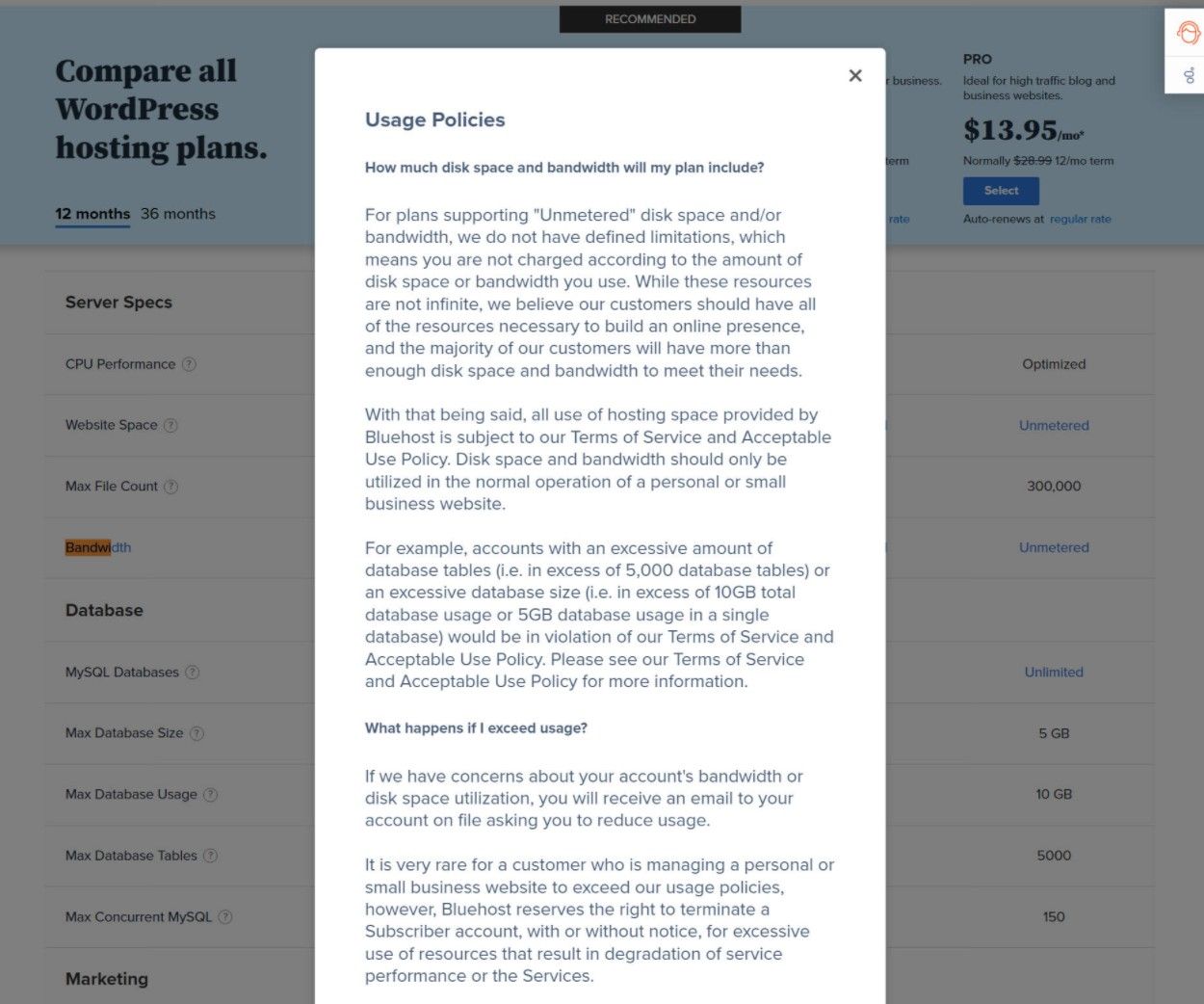


0 comments:
Post a Comment