If you have a WooCommerce store, you’re always on the lookout for tactics that you can use to drive more sales to your store.
There are lots of strategies that you can use to grow your store, but we’re going to focus on just one in this post:
How you can use a WooCommerce customer relationship manager (CRM) to grow your store by better understanding your customers and implementing marketing automation strategies such as abandoned cart emails and automatic follow-ups.
We’ll start with a quick introduction to how a CRM can benefit your store. Then, we’ll show you some specific ways that you can use one specific WooCommerce CRM plugin, Autonami, to boost your sales.
Here’s Why You Need a WooCommerce CRM
If you want to maximize your WooCommerce sales, you need to understand your store’s customers and send them the right messages at the right times to convince them to make a purchase.
But there’s a problem:
With its core features, WooCommerce doesn’t give you any advanced tools to understand or segment your customers, nor does it give you any way to send one-off broadcasts or automatic marketing emails.
A quality WooCommerce CRM plugin fixes those pain points.
First, a WooCommerce CRM will help you understand your customers at a deeper level. You can dig into individual contacts and also create laser-targeted segments that pull out specific types of customers, such as your loyal repeat customers, first-time buyers who you need to convince to stick around, people interested in certain types of products, and so on.
However, having that information is only half the battle. If you want to turn that information into actual sales that improve your store’s bottom line, you need a way to act on it.
That’s why a quality WooCommerce CRM should also help you set up marketing automation rules so that you can use your customer insights to drive sales.
For example, you could send abandoned cart sequences to win back customers who left without completing their purchases.
Or, you can send special deals to your high-spending customers because you know they’ll act on it.
Or, you could implement strategies to turn first-time customers into those loyal high-spending customers.
With the right tool, you’ll be able to set up the marketing automation strategies that fit your store and needs.
How Autonami Can Help You Drive More Sales
Autonami is a native WordPress CRM and marketing automation plugin from the same team behind the popular WooFunnels plugin, which we wrote about in our WooFunnels vs CartFlows comparison.
It offers four key features to help you grow your WooCommerce store:
- CRM – you can view detailed customer profiles without leaving your WordPress dashboard. You’ll also be able to see key WooCommerce details, such as a list of a customer’s previous purchases, and you can use all this data to create targeted segments of your customers.
- Follow Up Engine – you can create automated follow-up campaigns for your customers, such as abandoned cart emails, first-purchase coupons, related product emails, and more.
- Smart Workflows – you can create workflows based on other plugins that you’re using. For example, when someone cancels their subscription via WooCommerce Subscriptions, you can send yourself a Slack notification.
- Integrations – you can pass data to any other tools that you might be using. You’ll get built-in integrations along with a catch-all Zapier integration.
Below, we’ll look at some specific ways that Autonami can help you better understand and engage your WooCommerce store’s customers, with the goal of driving more sales.
To add these features to your store, Autonami has a basic free version at WordPress.org, along with a premium version that adds more features starting at $129. However, you can use our special discount code to save some money:
Let’s look at how you can use features in Autonami to boost your store’s sales.
View Detailed Customer Profiles
As we mentioned above, a good CRM starts with providing insights into your customers.
With Autonami, you’ll get detailed profiles for each customer. You’ll be able to see their basic profile information, along with their order history and your history of engagement with them.
To view details for any contact, just head to Autonami → Contacts:
Create Targeted Customer Segments
Your customers aren’t the same, which means you shouldn’t run your marketing as if your customers are the same.
Instead, you want to create segments in your WooCommerce CRM so that you can offer more relevant, targeted offers and marketing content. By offering content that’s personalized to the user receiving it, you can drive more sales and avoid annoying people with content that isn’t relevant to them.
Here are just a few ideas for how segments can be useful for your store – you can create segments based on…
- The types of products a person is interested in (based on their purchase history or other data). You can then send them emails with relevant products and deals that you know they’ll be interested in.
- How many orders they’ve placed. You’ll want to treat someone who’s only made a single purchase differently than someone who places an order every two weeks.
- Their average order value or lifetime spend. You might want to put special focus on your high-spending customers as these types of customers make an above-average contribution to your sales numbers.
With Autonami, you can create your own segments – called “audiences” – by mixing and matching as many conditions as needed.
To create your first segment, go to the Contacts tab in the Autonami dashboard. Then, select Audiences and Add New.
You can then use one or more conditions to filter out specific types of customers:
Send Abandoned Cart Reminder Emails
According to the Baymard Institute, the average shopping cart abandonment rate is around 69.80%. That means you do all the hard work to get people to your site and engage them enough to add products to their carts…but 70% of those people will then just fade away without making a purchase.
You’ll never be able to reduce your cart abandonment rate to zero, but finding a way to recover even just 5-10% of those carts would drive a lot of sales to your store.
With Autonami, you’ll get dashboards where you can see all of your store’s abandoned carts along with the potential revenue from recovering those carts.
Then, to bring those people back to your store, you can build your own custom abandoned cart sequences that include one or more emails. Most experts recommend sending multiple emails in a sequence.
You can also include custom coupons in your emails, which can incentivize people to complete their purchases.
Once you start sending your abandoned cart reminders, you’ll be able to track how many carts you’re able to recover to directly link revenue and sales to your automation efforts.
By default, Autonami will automatically set up a three-email abandoned cart sequence for you. To edit the sequence and customize the content, go to Autonami → Automations and edit the cart abandonment automation:

If you click on an email, you’ll be able to fully edit its content:

Once you’re happy with it, make sure to activate your sequence.
Create Custom Automation Rules to Engage Customers
In addition to letting you send abandoned cart reminder emails, Autonami can also help you create your own custom automation sequences to engage your customers and drive more sales.
You can set all of these up by going to Autonami → Automations.
For example, let’s say you want to find a way to turn first-time customers into repeat customers. One popular strategy is to send people a custom coupon code after their first order. The idea is that that coupon code will encourage them to make a second order. And once they make a second order, you have a pretty good chance of turning them into a regular customer.
With Autonami, you can trigger an email after a shopper’s first purchase and include a coupon code in that email:
Or, another strategy would be to send emails that showcase products related to the product(s) that a shopper already purchased.
For example, if someone purchased a tennis racket from your store, you can be pretty confident they’re going to have a regular need for tennis balls so that they can use their racket.
To drive sales from those customers, you could set up an automatic campaign to send them an email with your best deals on tennis balls.
Or – you could combine the strategies, and send them an email that includes related products along with a special coupon code to encourage them to purchase.
The key idea here is that marketing automation can help you implement sales-boosting strategies that are unique to your store. And once you take the time to set up your automations, they’ll run pretty much on autopilot.
Send Broadcasts to Some or All of Your Customers
In addition to setting up marketing automation workflows, Autonami also lets you send one-off broadcasts to some or all of your customers when needed.
For example, if you’re launching a sitewide sale, you could send a one-off broadcast to all of your customers that announces the sale. This can help you drive traffic to the deal and boost sales.
Or, you can also send broadcasts to specific segments of your customers. For example, maybe you’re offering a special limited-time coupon code to reward loyal customers. Using segmentation rules, you could send the email to people who have placed a certain number of orders or purchased a certain amount.
To send a one-off email or SMS broadcast, go to Autonami → Broadcasts.
You can then set up your broadcast, including choosing who to send the broadcast to, customizing the content, setting up A/B testing, and more:
Get Started With a WooCommerce CRM Today
WooCommerce makes it easy to create an eCommerce store with WordPress. But the core WooCommerce plugin lacks features to help you understand your customers, segment them into groups, and market to them effectively. That means you’re missing out on sales.
A WooCommerce CRM fixes that and gives you the ability to deliver targeted marketing messages to your customers.
To easily get up and running with a WooCommerce CRM, you can use the Autonami plugin from WooFunnels.
It gives you detailed information on each customer, along with the ability to segment your customers into logical lists, such as first-time buyers, high-value customers, people interested in certain product categories, and so on.
To engage your customers, you can send one-off blasts or set up your own marketing automation rules, such as delivering abandoned cart emails or after-purchase coupon codes.
If you’re ready to get started with Autonami and your WooCommerce CRM, click the buttons below:


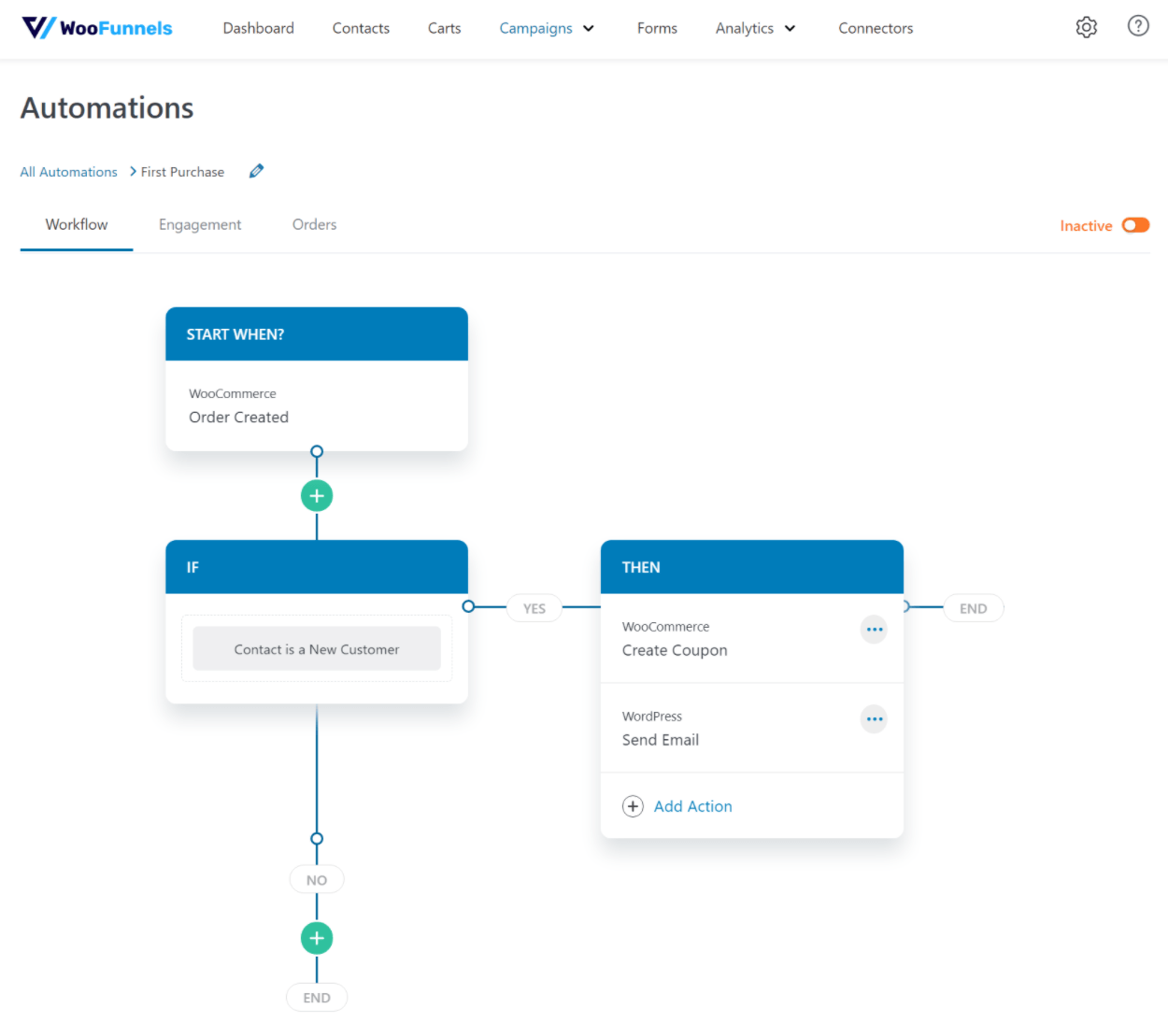
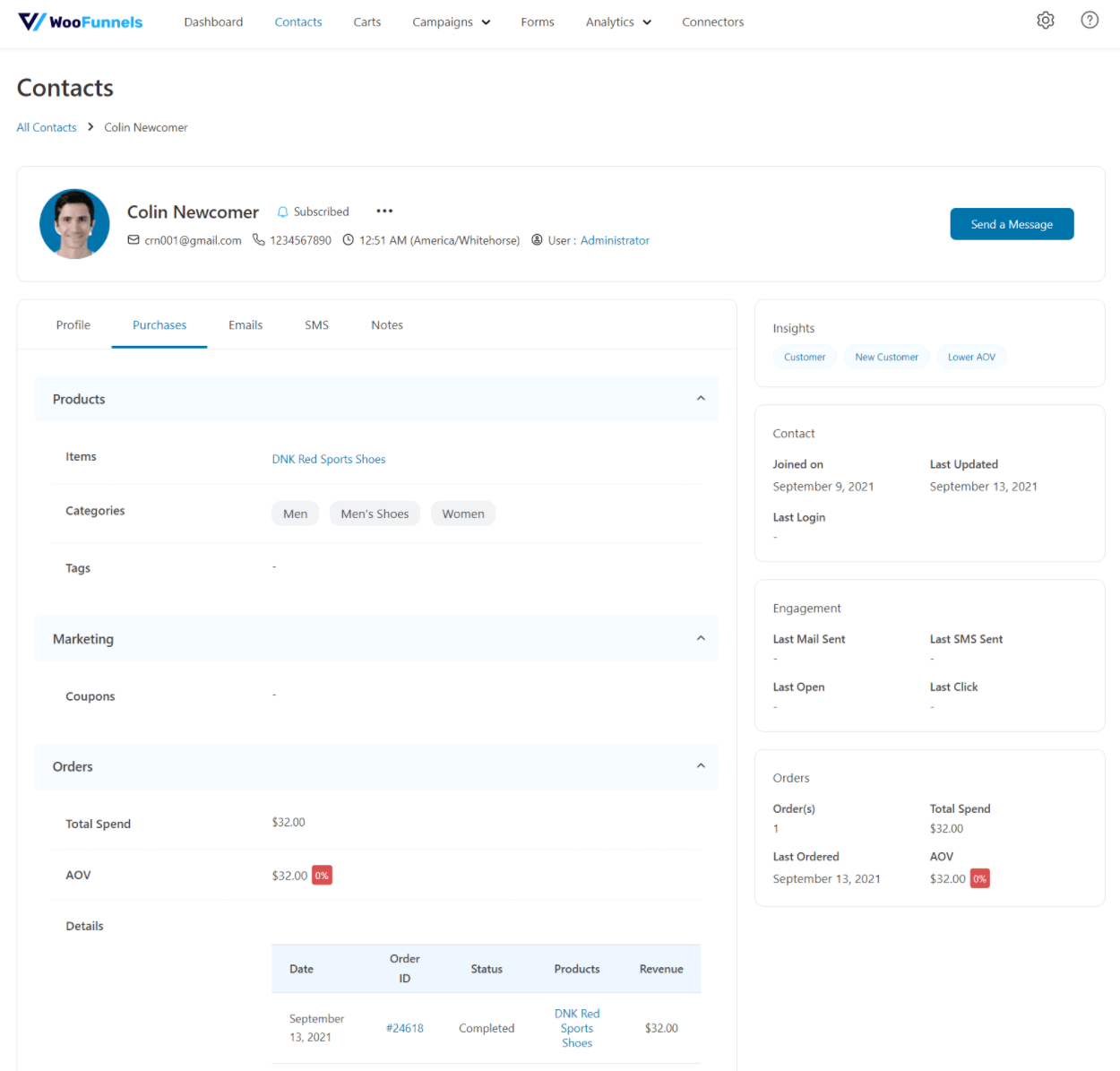
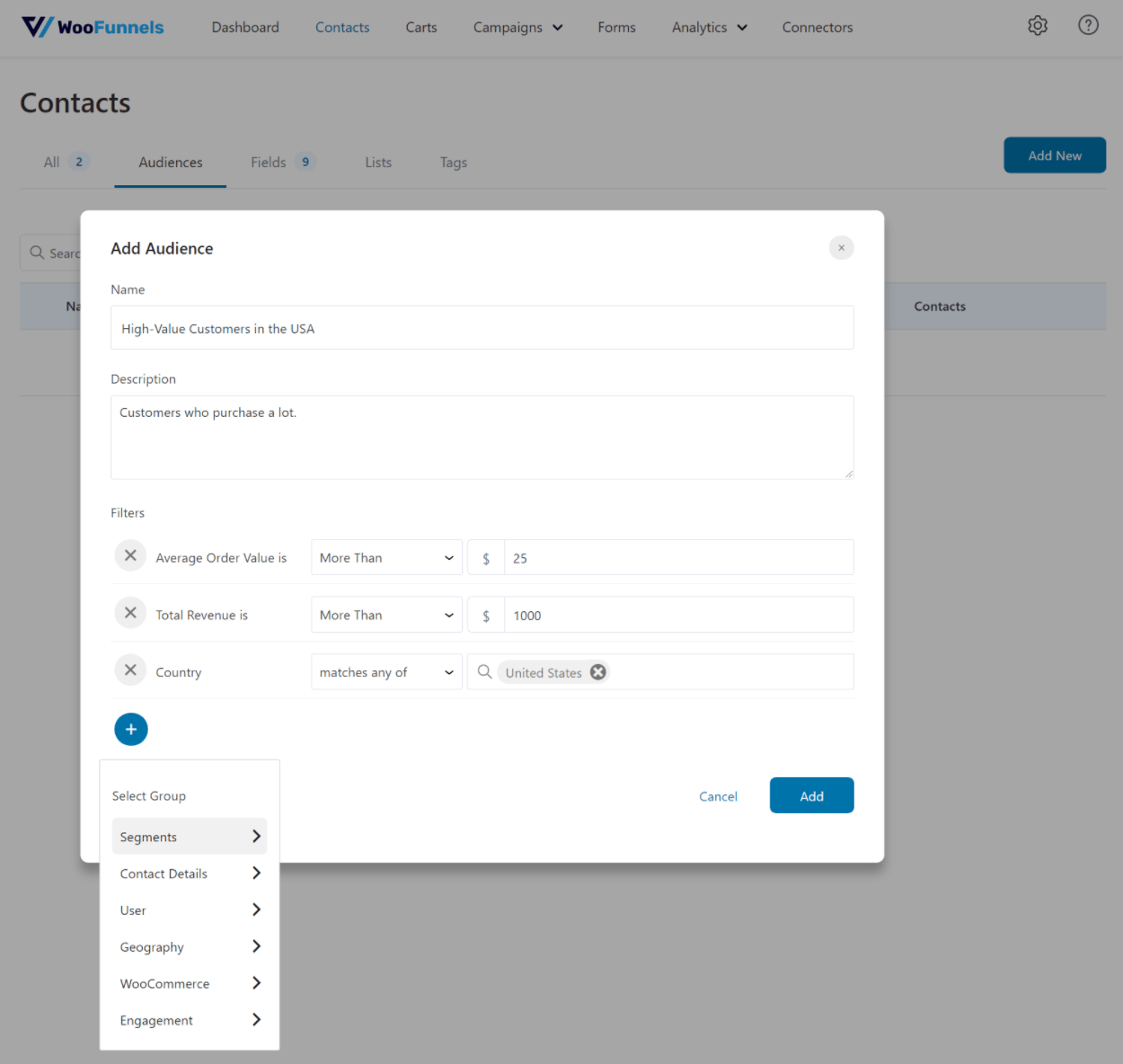
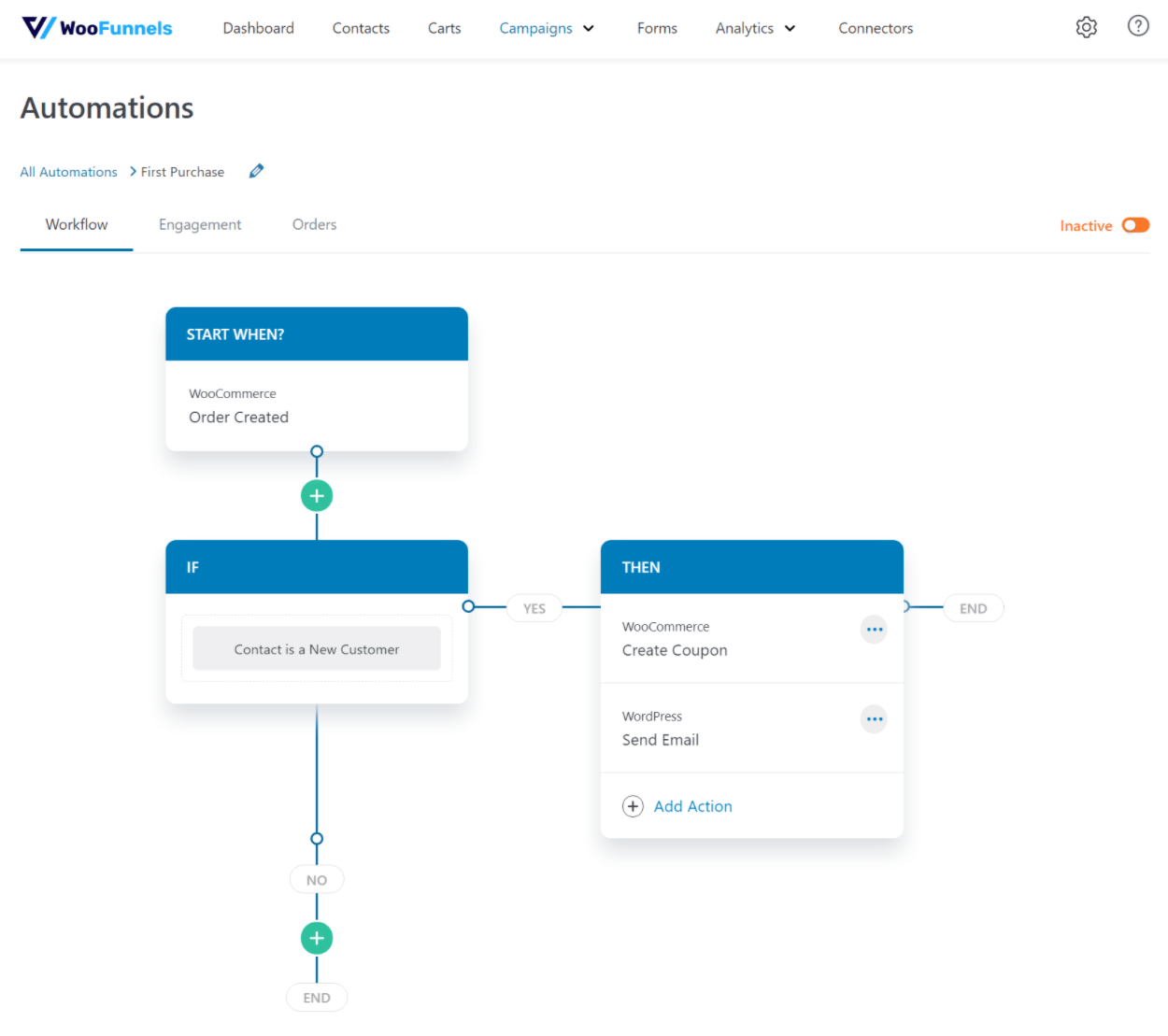
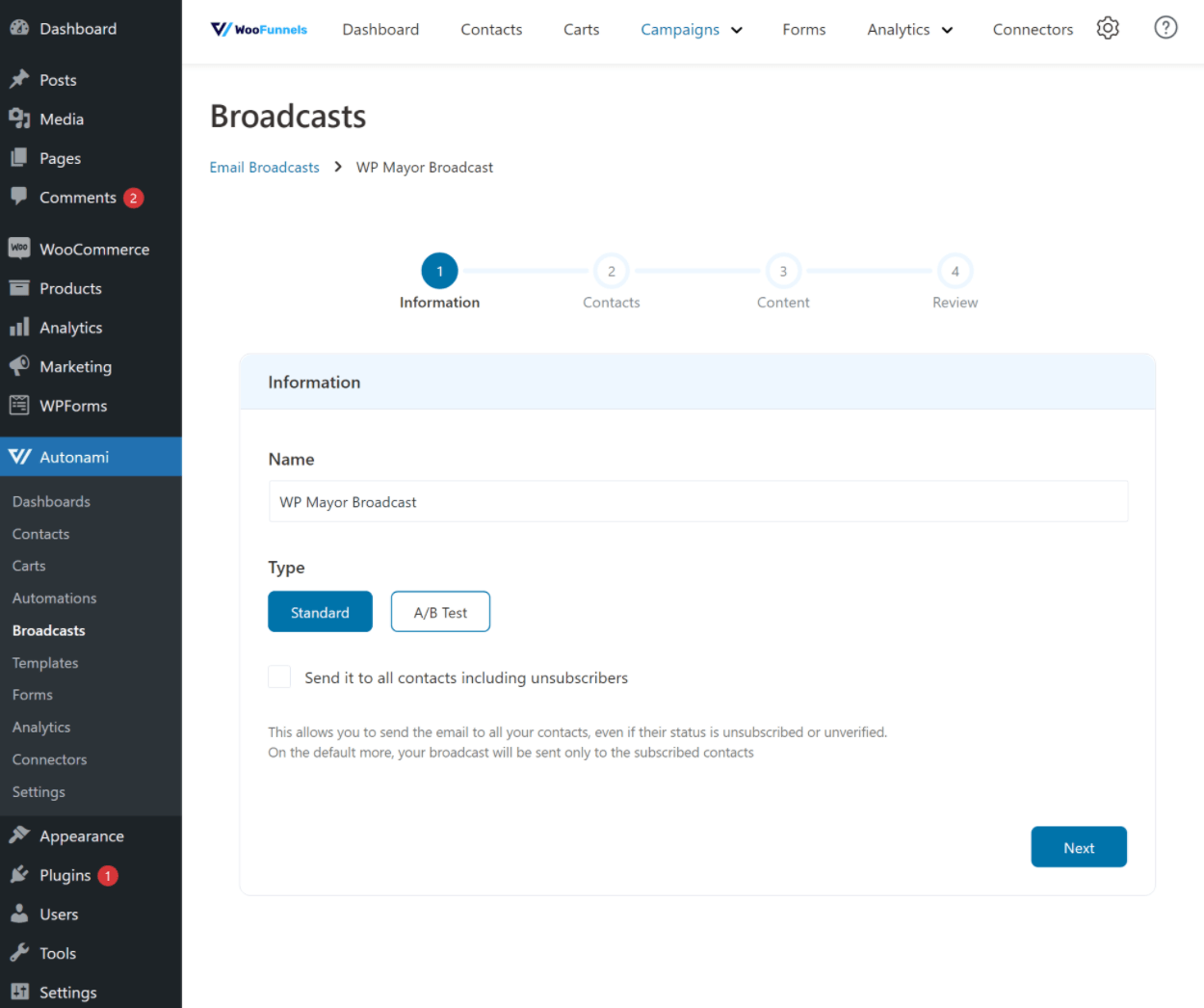
0 comments:
Post a Comment