Lately, every business uses customer testimonials for advertising their services/products. People trust people, and customers leaving feedback about your services will undoubtedly have a significant impact on your business.
So, if you own a website, make sure you include some effective testimonials from customers that want to share their experience with your product.
Before showing you how to create testimonials and include them on your website, let’s see why they can skyrocket your business.
The Benefits of Testimonials
Nowadays, testimonials have become an essential tool for marketing your business/brand. They are created to highlight the positive aspects of your services. You just need to ask your loyal customers to promote your product in a few words, a video, a blog post, and so on.
Testimonials are the perfect tools for convincing your website’s visitors to buy your products. How is that possible?
- Testimonials generate more sales – People trust people, and displaying positive feedback about your services from your customers will generate more sales.
- Create customer relationships – Asking customers to leave a review of your services will make them feel that their opinion is important to you and your business. This way, they will be more likely to recommend your company.
- Establish credibility – Using testimonials on your website will help you create a trustworthy brand. People are more likely to trust people’s opinions than the business that promotes itself.
- Collect constructive feedback – When asking for testimonials, you’ll receive both positive and negative feedback. With that in mind, you can figure out what needs to be improved about your services and how to make them better to gather more customers.
Strong Testimonials Notable Features
Strong Testimonials is the perfect match for businesses and brands using WordPress that want to increase their conversion rates and build credibility. With this easy-to-use WordPress plugin, you can collect various types of testimonials and add them to your website along with star ratings and much more fields.
Whether you choose to download Strong Testimonials for free or upgrade to one of the four pricing plans, the complete package comes with:
- Unlimited views – one view for a form, another for a static grid, another for a slideshow, and so on;
- 11 templates to choose from – default, card, elegant, minimalist, side, table, modern, bold, small widget, simple and unstyled (this last one is for those who want to use CSS);
- Designs with basic style options for background color and font color;
- 4 layouts available – normal, masonry, columns, and grid;
- Custom fields – so that you can add customer details such as full name, company website, video, star ratings etc;
- Assign testimonials to custom post types;
- Collect testimonials from customers by creating and customizing multiple forms;
- Country Selector – let customers select their country when submitting testimonials;
- SEO-friendly testimonials;
- Enhanced emails – send a “thank you” email to your customers once their testimonial is approved;
- Spam control;
- Import reviews from Google, Yelp, Facebook, Zomato, and WooCommerce;
- Filters – filter your testimonials by creating categories;
- Role management;
- MailChimp – automatically subscribe your users to a MailChimp email list.
Whether you’re a beginner or professional, Strong Testimonials is a good choice for everyone. It is user-friendly, mobile responsive, and doesn’t require any coding skills.
Strong Testimonials Pricing
When it comes to pricing, Strong Testimonials offers a free version and a premium one with four pricing plans. Depending on your needs, you can choose one of their pricing plans, change plans or cancel your account at any time.
|
Supported sites |
Unlimited sites |
|||
|
Country Selector |
||||
|
Assignment |
||||
|
SEO-friendly Markup |
||||
|
Custom Properties |
||||
|
Advanced Views |
||||
|
Spam Control |
||||
|
Pro Templates |
||||
|
External Platform Importer |
||||
|
Custom Form Fields |
||||
|
Multiple Forms |
||||
|
Infinite Scroll |
||||
|
Enhanced Emails |
||||
|
Role Management |
||||
In case you ever run into issues with this plugin, feel free to reach out to their support team at any time. Also, if you aren’t satisfied with Strong Testimonials’ features, you can request a refund within 14 days.
Hands-On with Strong Testimonials
Now let’s get into the hands-on part and see how this WordPress testimonial plugin works. Before starting, you’ll need a running WordPress website. Then, you’ll have to install and activate Strong Testimonials. You can find it in your WordPress menu > Plugins > Add New, or you can download it from WordPress.org.
Create Testimonials
Once you have this plugin installed and activated, you can start taking advantage of its features. Go to Testimonials > Views > Add New.
Here you can add a title, media, write the testimonial, include quotes, and introduce client details (full name, email, company name, company website, etc).
After you’re done adding all the details, click Publish, and you can repeat the same process for every customer review.
Customize Testimonials
Now, let’s customize these testimonials in a visually appealing way. Go to Testimonials > Views > Add New. A new window will open with all the configurations.
First of all, you can choose to display your testimonials in a list, grid, slideshow, testimonial submission form, and a single testimonial template.
As you can see in the picture above, you can choose to add more testimonials and organize your testimonials by date, random, or menu order.
If you scroll down, you’ll see that you can add a featured image to every testimonial as well as alter its size.
Moreover, if you want to add more fields, you can add more custom fields like name, company name, company website, star rating, and so on.
Choosing the slideshow mode will give you the possibility to add transition effects to your slider.
Strong Testimonials allows you to display your testimonials in various ways. If you click on a specific field, then Display Type, you’ll see that you can choose to add text, links, date, category, rating, shortcode, and even video.
Next, you can style your testimonial page by choosing a template, layout, background, and font color.
Don’t forget to click Save changes once you’re done customizing your testimonial.
Import Testimonials
Using the plugin’s Importer extension, you can import testimonials/reviews from third-party sites/plugins, like Google, Facebook, Yelp, Zomato, and WooCommerce. Go to Testimonials > Import, and you will see all the platforms mentioned there.
For Google, Yelp, and Zomato, you will need to get API keys to be able to import customer reviews.
Add Testimonials to Your WordPress Page
Now that we have created and customized our testimonials, all we have to do is to add them to a WordPress page. To do that, go to Views, and there you will find a dedicated shortcode.
Copy the shortcode and paste it into any of your pages.
Last words
Strong Testimonials helps you easily collect and display customer reviews on your website in order to drive more sales. It is user-friendly, mobile responsive, and a perfect solution for showcasing testimonials.
In just a few steps, you will be able to collect and publish your testimonials as well as increase conversions on your website. This plugin is great for beginners and pros alike.
Skyrocket your business with Strong Testimonials!


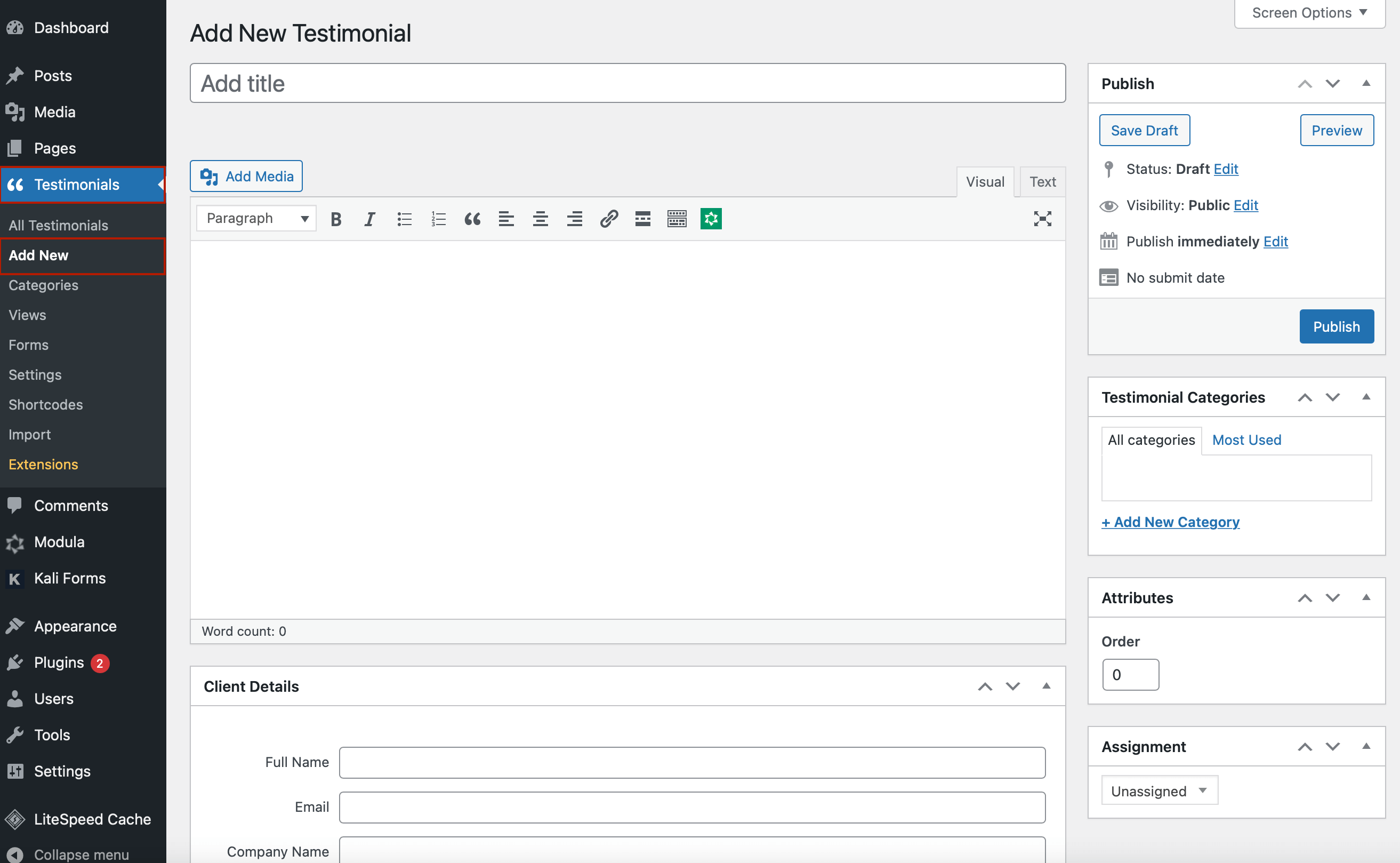
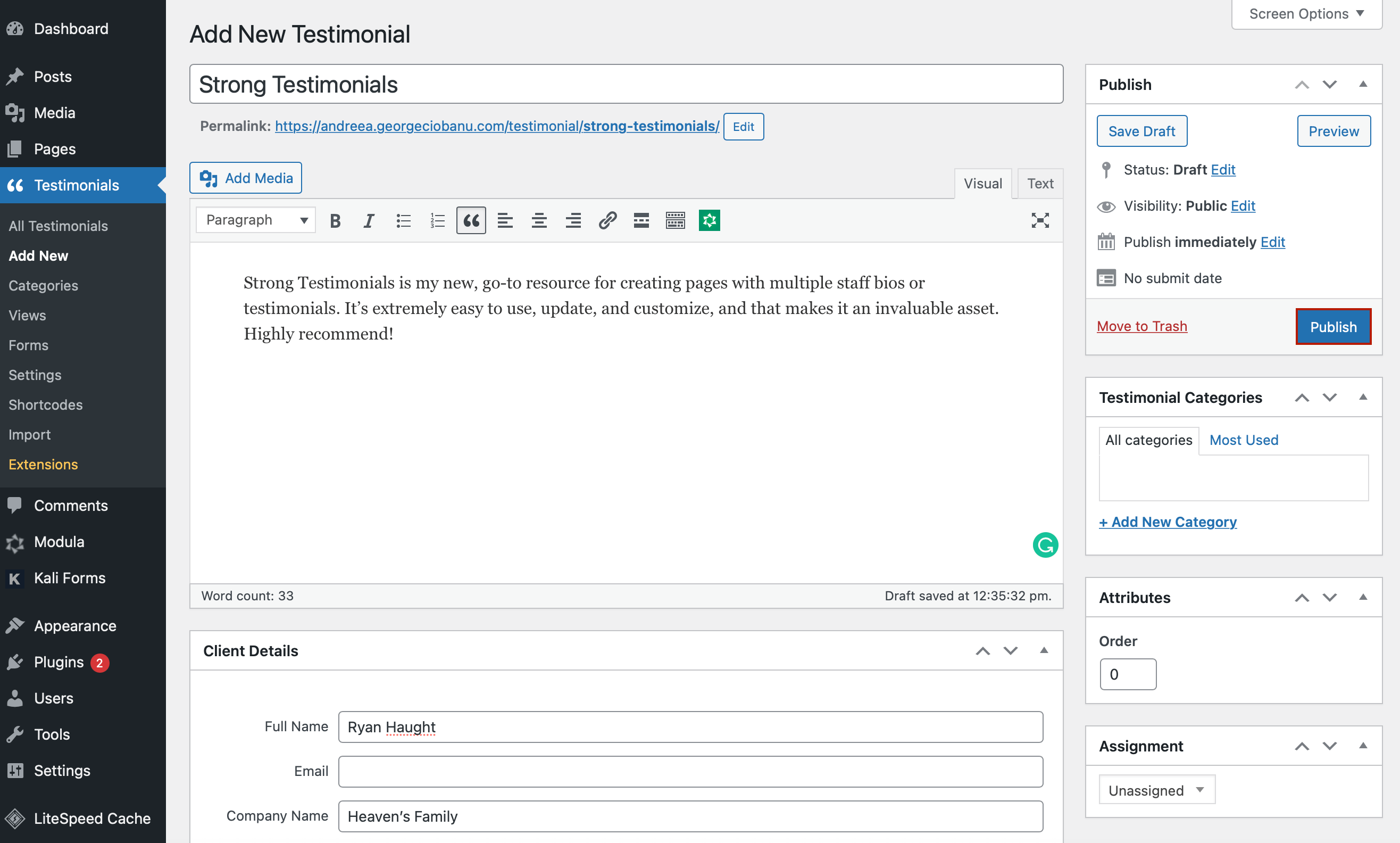



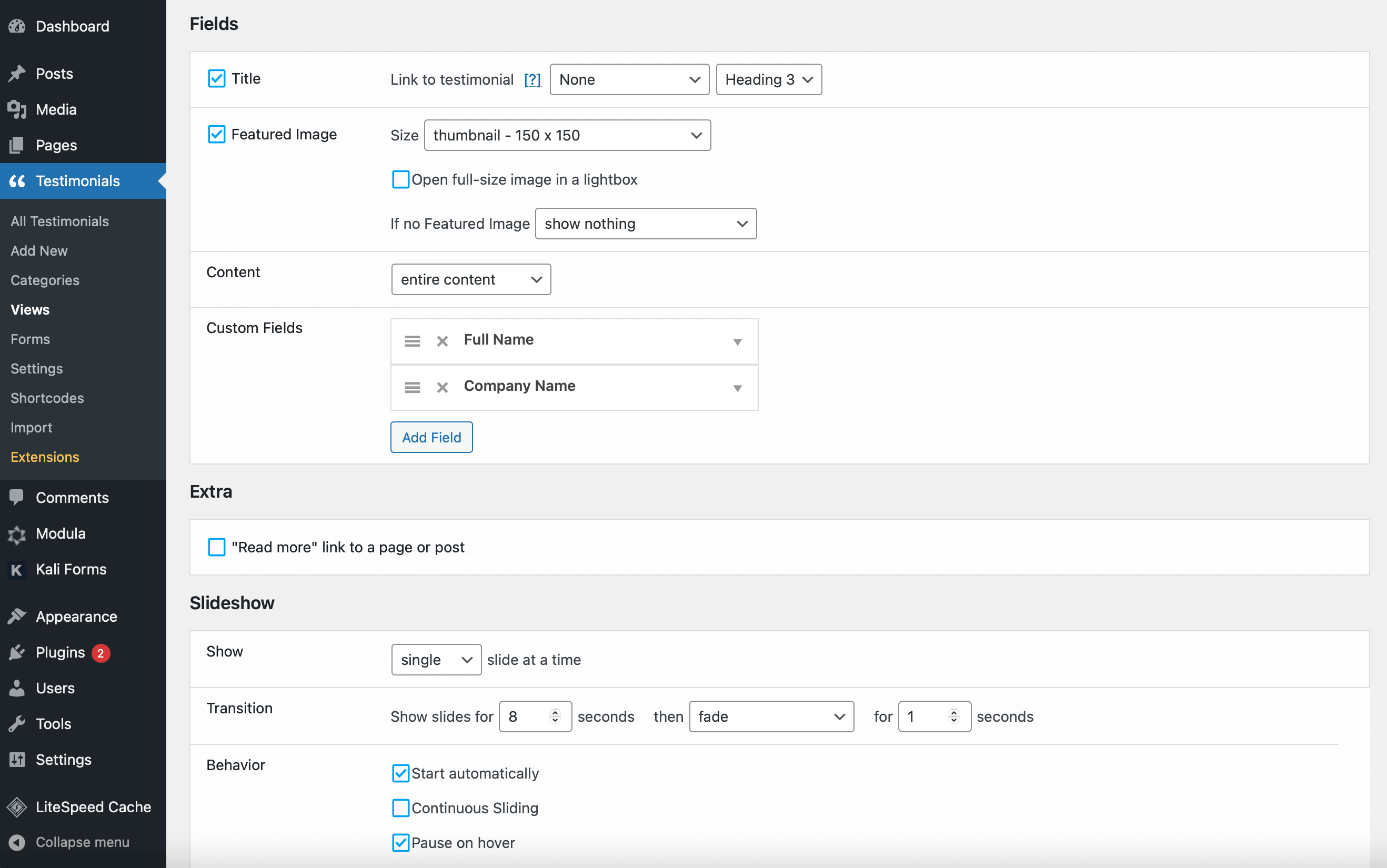

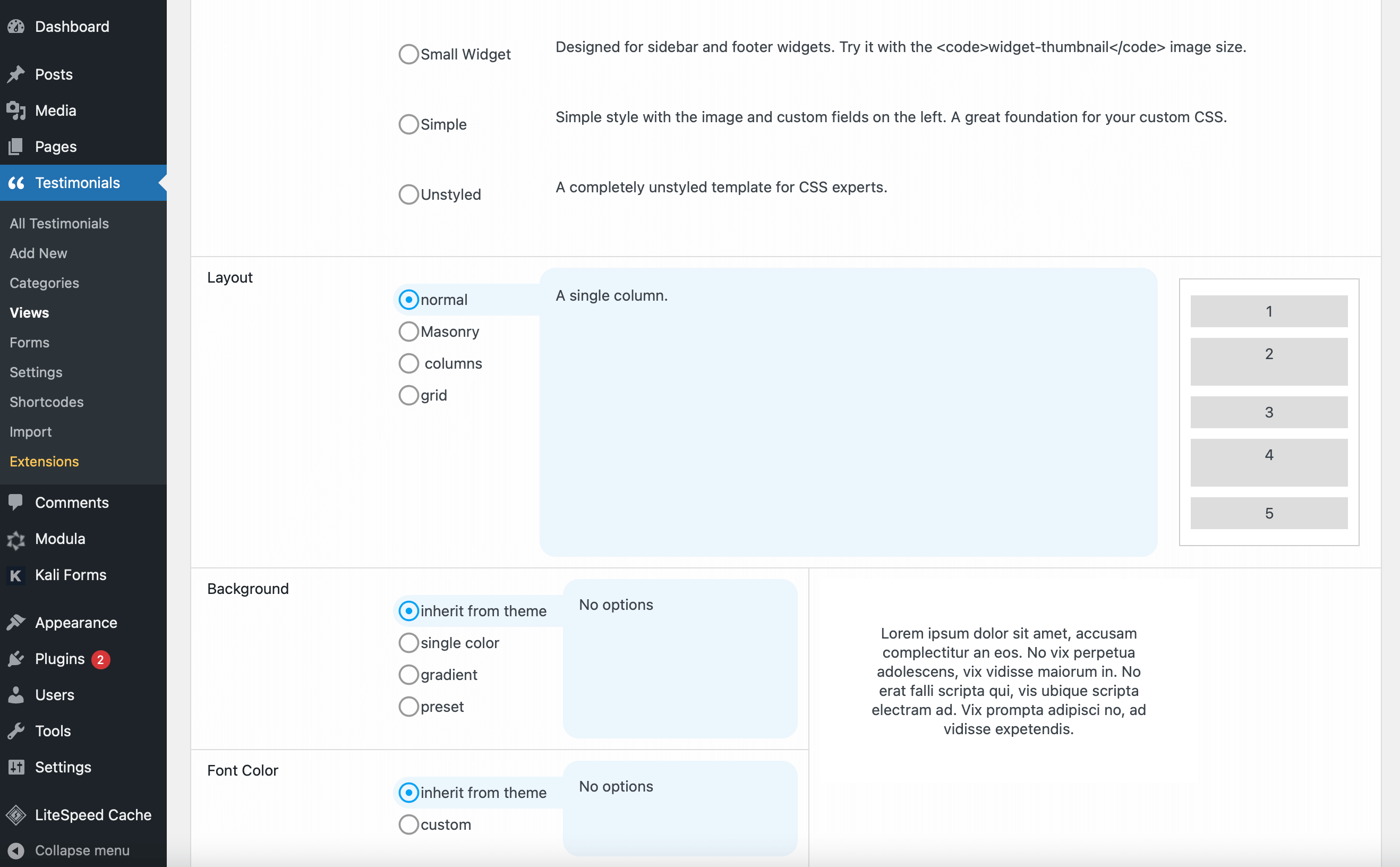
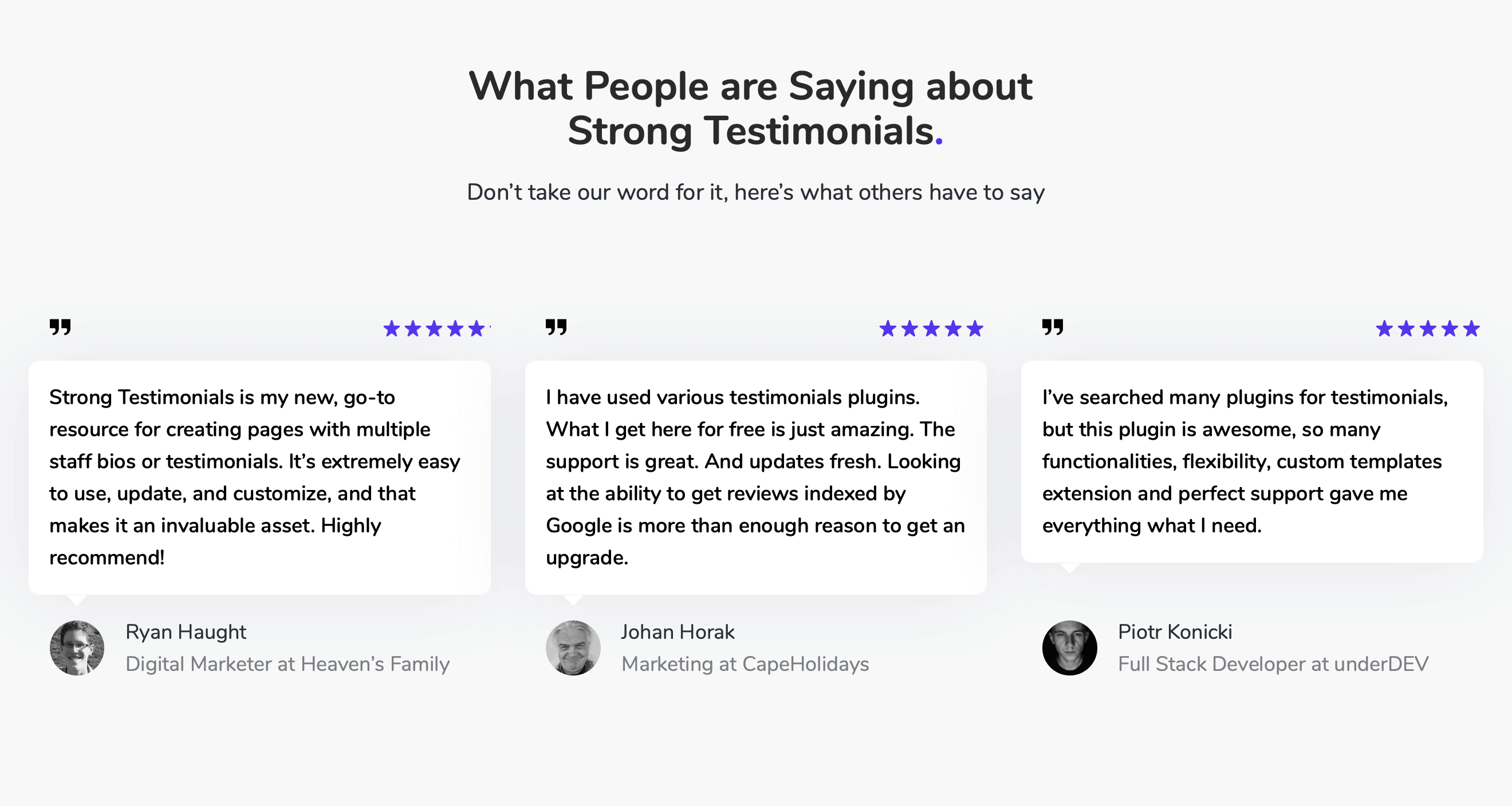
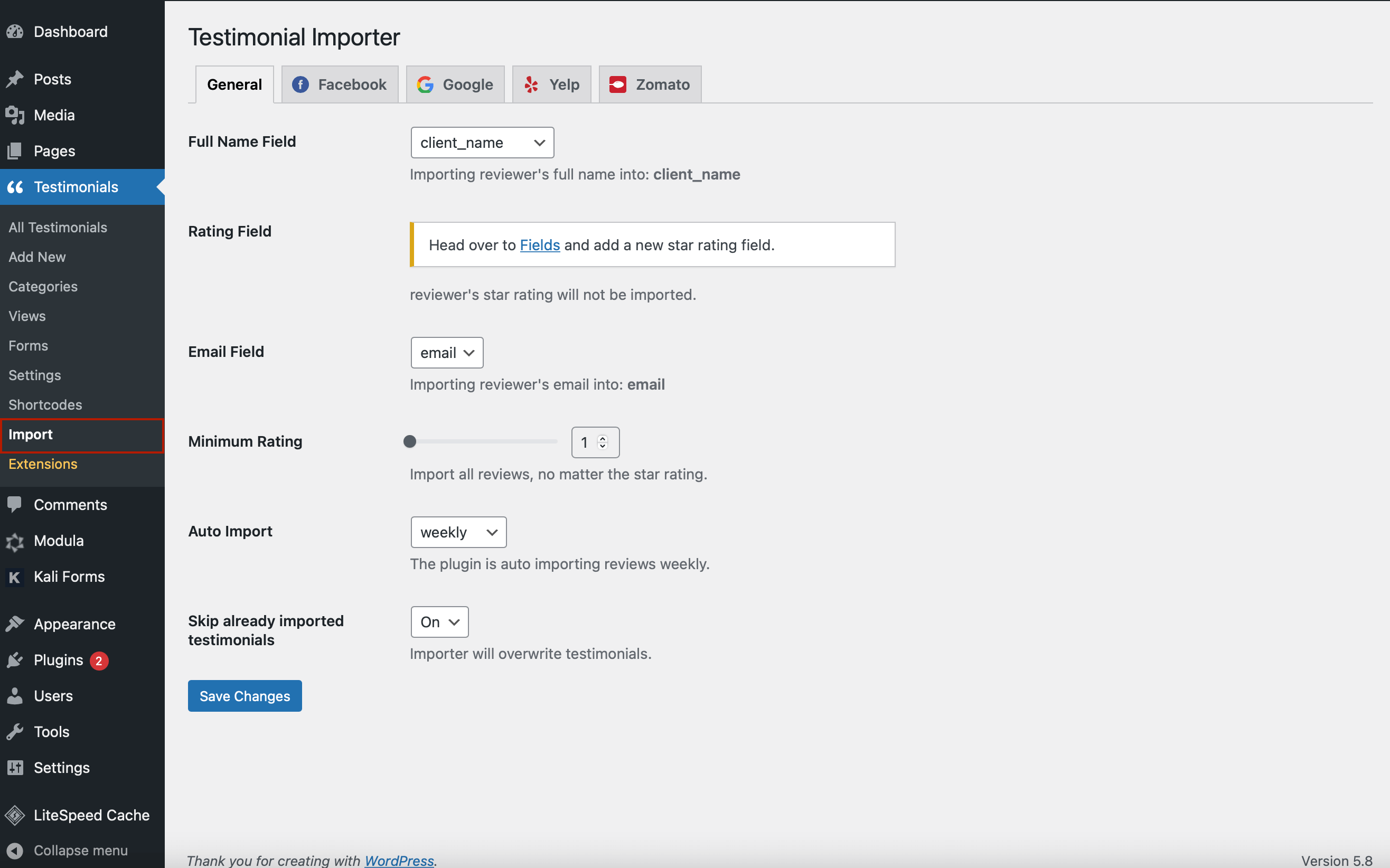
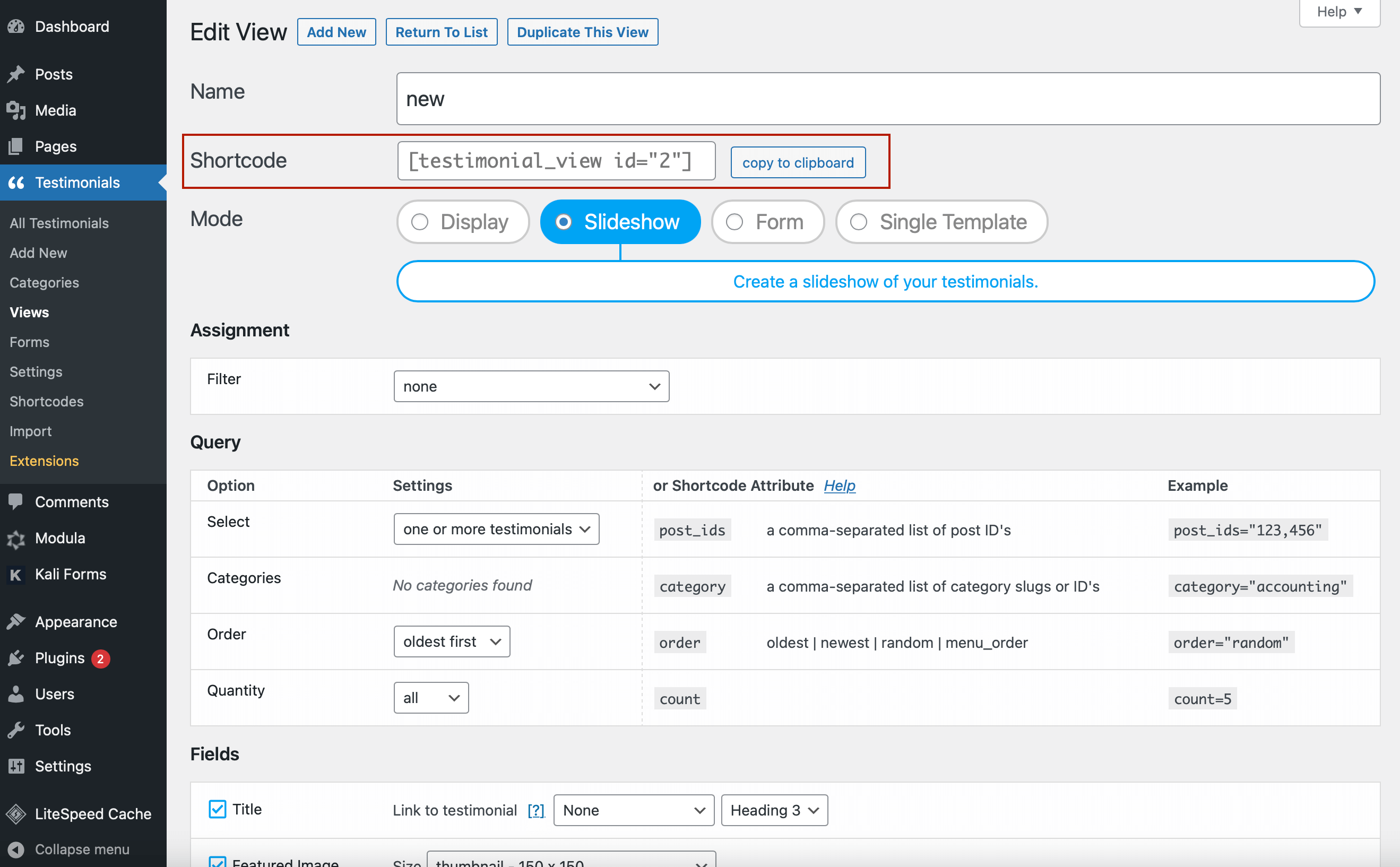
0 comments:
Post a Comment